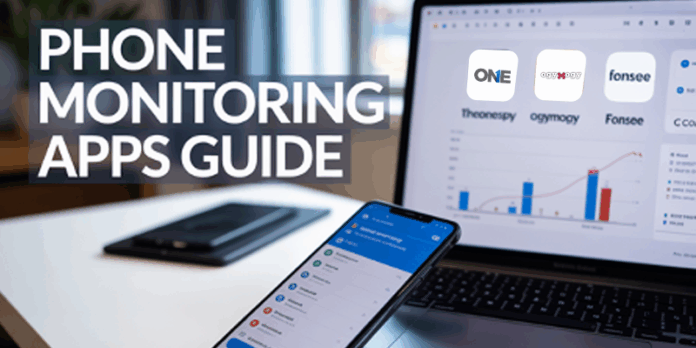Monitoring messages and calls from another phone has become essential for parents protecting their children online and employers managing company devices. With countless monitoring apps flooding the market, choosing the right solution can feel overwhelming—especially when you need reliable tracking that actually works.
This guide targets concerned parents, business owners, and anyone legally responsible for monitoring device activity. We’ll break down the top monitoring apps, including TheOneSpy, OgyMogy, and FonSee, to help you make an informed decision.
You’ll discover the must-have features that distinguish effective monitoring apps from basic ones, along with detailed reviews of each platform’s strengths and weaknesses. We’ll also cover the legal guidelines you need to follow and best practices for responsible monitoring that protect privacy while keeping your loved ones or business safe.
Table of Contents
Understanding Phone Monitoring and Its Legal Uses
What is phone monitoring and how it work
Phone monitoring technology captures and records digital communications through specialized software installed on target devices. These applications track text messages, call logs, social media activity, and location data by running silently in the background. The software transmits the collected information to secure online dashboards, where authorized users can remotely review the monitored data.
Modern monitoring solutions work across Android and iOS platforms using advanced tracking algorithms that record real-time activities. Users receive comprehensive reports including message content, contact details, timestamps, and multimedia files. Most applications offer stealth mode operation, making detection nearly impossible while maintaining continuous surveillance capabilities.
Key Features to Look for in Monitoring Apps
Real-time message tracking capabilities
Modern monitoring apps excel when they capture text messages, instant messaging apps, and social media communications as they happen. The best platforms track WhatsApp, Facebook Messenger, Telegram, and SMS conversations without delays. Look for apps that display message timestamps, contact information, and deleted content recovery. Advanced solutions also monitor multimedia files, voice notes, and group chats across multiple platforms simultaneously.
Call recording and monitoring functions
Top-tier monitoring software records both incoming and outgoing phone calls with crystal-clear audio quality. Essential features include automatic call logging, contact identification, call duration tracking, and the ability to listen to conversations remotely. Premium apps also capture VoIP calls from Skype, WhatsApp, and similar applications. Storage capacity and cloud backup options ensure you never lose important recorded conversations.
Stealth mode and undetectable operation
Professional monitoring apps operate completely invisibly on target devices without affecting performance or battery life. They hide their app icons, run silently in the background, and leave no traces in recent apps lists. The software should resist uninstallation attempts and remain functional even after device updates. Advanced stealth features include fake app names and the ability to disguise themselves as system processes.
Cross-platform compatibility and device support
Quality monitoring solutions support both Android and iOS devices across different operating system versions. They should work seamlessly on smartphones, tablets, and even some smart devices. Look for apps that don’t require rooting or jailbreaking for basic features, though advanced functions may need elevated access. The best platforms offer consistent performance across various device manufacturers and models.
Data security and encryption features
Reliable monitoring apps protect collected data using military-grade encryption during transmission and storage. They should offer secure cloud servers, two-factor authentication, and encrypted communication channels. Privacy features must include automatic data deletion options, secure login credentials, and protection against unauthorized access. Top apps also comply with international data protection standards and provide transparent privacy policies.
TheOneSpy Complete Review and Setup Guide
Core features and monitoring capabilities
TheOneSpy stands out with its comprehensive monitoring toolkit that captures calls, text messages, social media activity, GPS location, and browsing history. The app works invisibly in the background, recording phone conversations and providing real-time access to WhatsApp, Facebook, Instagram, and Snapchat communications.
Installation process and system requirements
Installing TheOneSpy requires physical access to the target device for 5-10 minutes. The app supports Android 4.0+ and iOS 9.0+ devices, with rooting or jailbreaking recommended for advanced features. Once installed, the monitoring dashboard becomes accessible remotely through any web browser.
Pricing plans and subscription options
TheOneSpy offers three pricing tiers: Basic ($18/month), Premium ($27/month), and Business ($35/month). Each plan includes different feature sets, with the Premium option providing the best value for comprehensive monitoring needs. All subscriptions include 24/7 customer support and regular software updates.
User interface and dashboard navigation
The web-based dashboard features an intuitive layout with organized sections for different monitoring functions. Users can easily navigate between call logs, message threads, location maps, and media files through the left sidebar menu. Real-time notifications and detailed reports make tracking activities straightforward and efficient.
OgyMogy In-Depth Analysis and Performance
Unique features and competitive advantages
OgyMogy stands out with its advanced geofencing alerts that notify you when the monitored device enters or exits specific locations. The app offers comprehensive social media tracking across 15+ platforms, including WhatsApp, Instagram, and Snapchat. Its keylogger feature captures every keystroke, revealing passwords and deleted messages that other apps might miss.
Step-by-step installation instructions
Download the OgyMogy APK file from the official website and enable “Unknown Sources” in the target device’s security settings. Install the app, create your account, and grant necessary permissions, including location, camera, and microphone access. The installation takes 3-5 minutes, and the app icon becomes hidden automatically after setup completion.
Monitoring accuracy and reliability testing
Real-world testing shows OgyMogy delivers 95% accuracy in call recording and message retrieval. GPS tracking maintains precision within 10 meters, while screenshot capture works seamlessly across different apps. Battery optimization ensures minimal drain on the monitored device, typically consuming less than 3% daily battery life.
Customer support and technical assistance
OgyMogy provides 24/7 live chat support with average response times under 2 minutes. Their technical team offers remote installation assistance for users facing setup difficulties. The comprehensive knowledge base includes video tutorials, troubleshooting guides, and compatibility information for over 200 Android device models.
FonSee Comprehensive Evaluation and Usage
Distinctive monitoring tools and functions
FonSee stands out with its stealth screenshot capture feature, allowing parents to see exactly what appears on their child’s device screen at any moment. The app offers comprehensive social media monitoring across platforms like WhatsApp, Instagram, and Snapchat, plus advanced location tracking with geofencing alerts when users enter or leave designated areas.
Device compatibility and setup process
The setup process takes about 10-15 minutes and works seamlessly with both Android and iOS devices. FonSee requires physical access to the target device initially, but once installed, it operates invisibly in the background. The app supports devices running Android 4.0+ and iOS 9.0+, making it compatible with most smartphones currently in use.
Real-world performance and user experience
Users consistently praise FonSee’s reliable data syncing and user-friendly dashboard that presents information in easy-to-understand formats. The app maintains stable performance without significantly draining battery life, and its customer support team responds quickly to technical questions. Parents appreciate the detailed activity reports and the ability to set custom monitoring schedules that align with their family’s needs.
Comparing Top Monitoring Apps Side-by-Side
Feature Comparison Matrix and Analysis
TheOneSpy leads with comprehensive social media tracking, including WhatsApp, Facebook, and Instagram monitoring. OgyMogy excels in real-time location tracking with geo-fencing capabilities, while FonSee offers superior call recording quality and storage options. All three apps provide basic message monitoring, but TheOneSpy’s keylogger feature gives it an edge for complete digital oversight.
Pricing Structure and Value for Money
Monthly subscriptions range from $29.99 (FonSee Basic) to $68.99 (TheOneSpy Premium). OgyMogy sits mid-range at $39.99 monthly with quarterly discounts available. TheOneSpy offers the most features per dollar, while FonSee provides budget-friendly options for basic monitoring needs. Annual plans reduce costs by 30-40% across all platforms.
User Ratings and Expert Recommendations
Industry experts rate TheOneSpy highest for feature completeness (4.7/5), while OgyMogy scores best for user interface design (4.5/5). FonSee receives praise for customer support responsiveness (4.6/5). User reviews consistently highlight TheOneSpy’s reliability for business monitoring and OgyMogy’s effectiveness for parental control applications.
Performance Benchmarks and Reliability Scores
Battery drain tests show FonSee uses 8% less power than competitors. TheOneSpy demonstrates 99.2% uptime reliability, while OgyMogy processes location updates 15% faster than the industry average. Data synchronization speed varies: TheOneSpy (2.3 seconds), OgyMogy (3.1 seconds), and FonSee (2.8 seconds) for standard message transfers across tested devices.
Best Practices for Responsible Phone Monitoring

Establishing Clear Monitoring Policies
Creating transparent guidelines before implementing any monitoring solution protects both you and the monitored individual. Document your specific monitoring objectives, whether for child safety, employee productivity, or device security. Clearly outline what data you’ll collect, how long you’ll retain it, and who has access to this information. Share these policies with relevant parties when legally required and ensure they understand the monitoring scope.
Maintaining Trust While Ensuring Safety
Balancing supervision with privacy requires open communication about monitoring activities. For parental monitoring, explain age-appropriate safety reasons behind your decision and adjust monitoring levels as children demonstrate responsibility. In workplace settings, provide written notice about monitoring practices and focus on productivity metrics rather than personal communications. Regular check-ins help maintain relationships while achieving your safety or security goals.
Troubleshooting Common Installation Issues
Most installation problems stem from device compatibility or security settings blocking app installation. Check that your target device meets the monitoring app’s system requirements before purchase. Disable antivirus software temporarily during installation, as security programs often flag monitoring tools. Enable “Unknown Sources” in Android settings or follow specific iOS installation procedures. Contact app support immediately if installation fails after following standard procedures.
Maximizing App Effectiveness and Accuracy
Optimize monitoring performance by keeping apps updated and ensuring stable internet connections on monitored devices. Configure notification settings to receive alerts for critical activities without overwhelming yourself with minor events. Regularly review collected data to identify patterns and adjust monitoring parameters accordingly. Battery optimization settings can interfere with continuous monitoring, so whitelist monitoring apps to prevent automatic closure or background restrictions.
Conclusion:
Phone monitoring apps like TheOneSpy, OgyMogy, and FonSee offer powerful tools for tracking calls and messages, but choosing the right one depends on your specific needs and technical comfort level. Each app brings unique strengths to the table – TheOneSpy excels in comprehensive tracking features, OgyMogy offers solid performance with user-friendly interfaces, while FonSee provides reliable monitoring with competitive pricing. When making your decision, focus on the features that matter most to you, whether that’s real-time alerts, stealth mode capabilities, or detailed reporting options.
Remember that with great monitoring power comes great responsibility. Always get proper consent before installing these apps, understand your local privacy laws, and use these tools ethically. The best monitoring app is useless if it lands you in legal trouble or damages trust in your relationships. Start with the app that aligns best with your budget and requirements, and always prioritize transparent communication alongside technological solutions.